この記事は、改訂&リニューアルして『P はプロトコルのP - HSRP を究める』へ移転しました。
HSRP を究める - 実践編(13) ICMP Redirect(2)Passive Router
今度は、Router-A を、全てのStandby Group のActive Router にした状態で、ICMP Redirect の動作を見ていきます。
※ 本ページでは、Debug コマンドを使用します。
本ページの内容を実際に試される場合は、事前に「Debug コマンドについて」をお読みください。
Router-A のルーティングテーブルを確認します。
Router-A#show ip route
Codes: C - connected, S - static, R - RIP, M - mobile, B - BGP
D - EIGRP, EX - EIGRP external, O - OSPF, IA - OSPF inter area
N1 - OSPF NSSA external type 1, N2 - OSPF NSSA external type 2
E1 - OSPF external type 1, E2 - OSPF external type 2
i - IS-IS, su - IS-IS summary, L1 - IS-IS level-1, L2 - IS-IS level-2
ia - IS-IS inter area, * - candidate default, U - per-user static route
o - ODR, P - periodic downloaded static route
Gateway of last resort is not set
1.0.0.0/32 is subnetted, 4 subnets
C 1.1.1.101 is directly connected, Loopback0
O 1.1.1.103 [110/11] via 192.168.1.103, 00:01:37, Ethernet0/0
O 1.1.1.102 [110/11] via 192.168.1.102, 00:01:37, Ethernet0/0
O 1.1.1.104 [110/75] via 192.168.1.103, 00:01:37, Ethernet0/0
[110/75] via 192.168.1.102, 00:01:37, Ethernet0/0
O 192.168.4.0/24 [110/74] via 192.168.1.103, 00:01:37, Ethernet0/0
O 192.168.5.0/24 [110/84] via 192.168.1.103, 00:01:37, Ethernet0/0
[110/84] via 192.168.1.102, 00:01:37, Ethernet0/0
C 192.168.1.0/24 is directly connected, Ethernet0/0
C 192.168.2.0/24 is directly connected, Serial2/0
O 192.168.3.0/24 [110/74] via 192.168.1.102, 00:01:37, Ethernet0/0
Router-A#
192.168.5.0/24 へ到達するためのNext Hop は、先のページから引き続き、Router-B、C のReal IP アドレス(Ethernet0/0) を指しています。
Router-A で、Standby Group 20、30 のプライオリティを110 に上げます。
Router-A#conf t
Enter configuration commands, one per line. End with CNTL/Z.
Router-A(config)#interface ethernet0/0
Router-A(config-if)#standby 10 priority 110
Router-A(config-if)#standby 20 priority 110
Router-A(config-if)#standby 30 priority 110
Router-A(config-if)#^Z
Router-A#
Router-A で、show standby brief を確認します。
Router-A#show standby brief P indicates configured to preempt.
|
Interface Grp Prio P State Active Standby Virtual IP
Et0/0 10 110 P Active local 192.168.1.103 192.168.1.1
Et0/0 20 110 P Active local 192.168.1.102 192.168.1.2
Et0/0 30 110 P Active local 192.168.1.103 192.168.1.3
Router-A#
全てのStandby Group で、Router-A がActive Router になっています。
Router-A で、show standby redirect を確認します。
Router-A#show standby redirect
Interface Redirects Unknown Adv Holddown
Ethernet0/0 enabled enabled 30 180
Active Hits Interface Group Virtual IP Virtual MAC
local 0 Ethernet0/0 10 192.168.1.1 0000.0c07.ac0a
local 0 Ethernet0/0 20 192.168.1.2 0000.0c07.ac14
local 0 Ethernet0/0 30 192.168.1.3 0000.0c07.ac1e
Passive Hits Interface Expires in
192.168.1.103 2 Ethernet0/0 154.812
192.168.1.102 1 Ethernet0/0 158.604
Router-A#
Router-B とC がPassive Router になっています。
PC1 からPC2(192.168.5.105) へPing を打ちます。
Router-A のコンソールです。
Router-A#
Feb 8 09:34:43.426: ICMP: redirect not sent to 192.168.1.201 for dest 192.168.5.105
Feb 8 09:34:43.426: ICMP: 192.168.1.103 does not contain an active HSRP group
Router-A#
リダイレクト先のRouter-3(192.168.1.103) がPassive Router なので、Redirect してはいけないと判断され、ICMP Redirect は行われません。
PC1 からPC5 宛のパケットは、Router-A によってルーティングされ続けます。
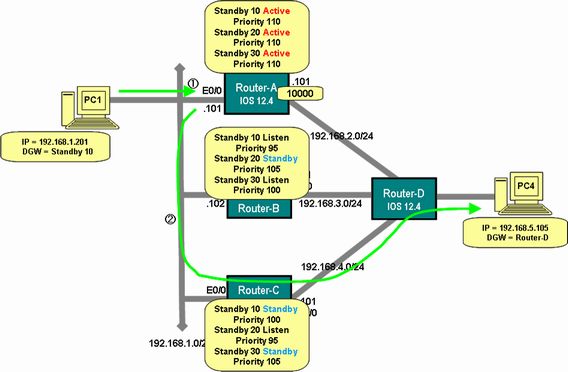
HSRP を究める (1) はじめに
HSRP を究める (2) バーチャルルータ
HSRP を究める (3) バーチャルルターのアドレス
HSRP を究める (4) Hello の交換
HSRP を究める (5) HSRP のパケットフォーマット
HSRP を究める (6) HSRP メッセージの種類
HSRP を究める (7) HSRP のTimer
HSRP を究める (8) HSRP ステート(State)
HSRP を究める (9) Gratuitous ARP
HSRP を究める(10) Preempt
HSRP を究める(11) Standby Delay コマンド
HSRP を究める(12) Interface Tracking
HSRP を究める(13) BIA (Burnt In Address)
HSRP を究める(14) Authentication
HSRP を究める(15) ICMP Redirect
HSRP を究める(16) ICMP Redirect との協調動作
HSRP を究める - 実践編(1) HSRP を設定する前の状況を確認する
HSRP を究める - 実践編(2) Standby Group をつくる
HSRP を究める - 実践編(3) Active Router に障害を発生させてみる(1)
HSRP を究める - 実践編 (4) Preempt とプライオリティを設定する
HSRP を究める - 実践編 (5) Active Router に障害を発生させてみる(2)
HSRP を究める - 実践編 (6) Interface Tracking
HSRP を究める - 実践編 (7) Timer を変更する
HSRP を究める - 実践編 (8) Standby Group に参加するルータの認証
HSRP を究める - 実践編 (9) Standby Group を追加する
HSRP を究める - 実践編(10) Active Router に障害を発生させてみる(3)
HSRP を究める - 実践編(11) Standby Group に名前を付ける
HSRP を究める - 実践編(12) ICMP Redirect(1)Active Router
HSRP を究める - 実践編(13) ICMP Redirect(2)Passive Router
HSRP を究める - 実践編(14) ICMP Redirect(1)Unknown Router
HSRP を究める - 実践編(15) 設定用コマンド(1)
HSRP を究める - 実践編(16) 設定用コマンド(2)
HSRP を究める - 実践編(17) 設定用コマンド(3)
HSRP を究める - 実践編(18) 設定用コマンド(4)
HSRP を究める - 実践編(19) 設定用コマンド(5)
HSRP を究める - 実践編(20) show コマンド
HSRP を究める - 応用編(1) 複数のインターフェイスをトラッキングする(1)
HSRP を究める - 応用編(2) 複数のインターフェイスをトラッキングする(2)
HSRP を究める - 応用編(3) IP の経路情報 をトラッキングする(1)
HSRP を究める - 応用編(4) 異なる種類のObject をトラッキングする
HSRP を究める - 応用編(5) 特定のIP アドレスへの到達性をトラッキングする
HSRP を究める - 応用編(6) トラッキング対象のObject に重み付けをする
HSRP を究める - 応用編(7) HSRP version 2
HSRP を究める - 応用編(8) HSRP version 2 のパケットフォーマット
HSRP を究める - 応用編(9) HSRP version 2 (2)
ネットワークエンジニアになろう!のトップページへ戻る





